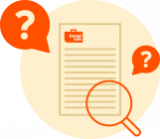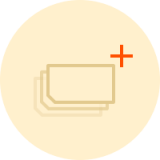Front of package

Back of package

Plastic card
Find your SIM Card number on the back of the product package or if you no longer have the product package, you can also find the SIM Card phone number from the plastic card.